Robots.txt Inspector
Optimize your website's robots.txt file easily with our free Robots.txt Inspector tool. Ensure search engine crawlers access the right content.
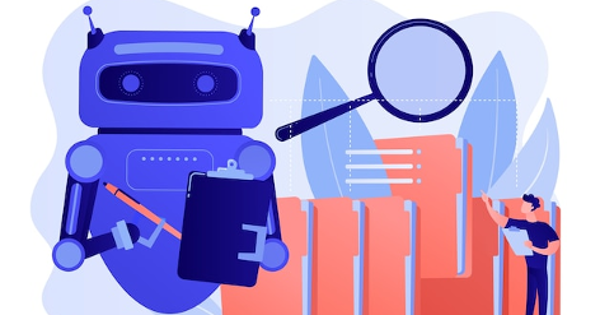
Check Your Robots.txt file
Enter your URL below and analyze your robots.txt file to ensure search engines accurately crawl and index your website.
What is Robots.txt?
A robots.txt file is a text file that webmasters create to instruct web robots (typically search engine robots) how to crawl and index pages on their website. The main purpose of robots.txt is to control which parts of a website should be crawled by search engines and which parts should be ignored. It helps webmasters prevent search engines from indexing sensitive or irrelevant content. The robots.txt file is typically located at the root directory of a website (e.g., www.example.com/robots.txt). Search engine crawlers look for this file when they visit a site to determine what content they are allowed to access.
How can Robots.txt improve SEO?
Here’s how using a robots.txt file strategically can significantly impact your website's SEO
- Control Crawling: Robots.txt allows you to specify which parts of your website search engine crawlers can access and which they should ignore. By disallowing access to irrelevant or sensitive pages, you can focus crawler attention on essential content, ensuring it gets indexed and ranked appropriately.
- Prevent Duplicate Content: Search engines penalize websites with duplicate content, considering it low-quality or spammy. With robots.txt, you can prevent crawlers from accessing duplicate or similar versions of your content, reducing the risk of duplicate content issues and preserving your site's SEO value.
- Improve Site Speed: Crawling unnecessary pages can slow down search engine bots and waste crawl budget. By blocking access to non-essential pages, such as admin sections or large media files, you can improve site speed and overall user experience, factors that search engines consider in rankings.
- Focus on Relevant Content: Robots.txt helps search engine bots prioritize crawling and indexing your most important content. By directing crawlers to relevant pages like product listings, blog posts, or landing pages, you increase the chances of these pages appearing in search results for relevant queries, driving organic traffic to your site.
- Protect Sensitive Information: Some parts of your website, such as login pages, private data, or internal tools, should not be accessible to search engine crawlers. Robots.txt allows you to block access to these areas, protecting sensitive information from appearing in search results and potential security risks.
- Enhance Crawl Efficiency: By guiding search engine bots away from irrelevant or low-value pages, you ensure they spend more time crawling and indexing essential content. This efficient use of crawl budget can lead to faster indexing of new content and updates, improving your site's visibility in search results.
How to create Robots.txt file?
To create a robots.txt file, follow these instructions
- Access Your Website's Root Directory: Log in to your website's server or hosting account and navigate to the root directory where your website's files are stored.
- Create a New Text File: Using a text editor like Notepad (Windows) or TextEdit (Mac), create a new text file.
- Write Robots.txt Directives: Write the directives for your robots.txt file. Here's a basic structure to get you started:
- User-agent: [user-agent-name]
- Disallow: [URL-path]
- Replace [user-agent-name] with the name of the search engine crawler or user-agent you want to control. Use * to apply the rule to all bots.
- Replace [URL-path] with the URL path you want to block from crawling. Use / to block all content on your site.
- Add Additional Directives: Depending on your needs, you can add more directives to your robots.txt file, such as allowing certain directories or specifying sitemap locations.
- Save the File: Save the text file with the name robots.txt in the root directory of your website.
- Upload to Server: Upload the robots.txt file to your website's root directory using FTP or your hosting provider's file manager.
- Check for Errors: Double-check your robots.txt file for any syntax errors or typos. Use online robots.txt validator tools to ensure it's correctly formatted.
Common Robots.txt Mistakes
To avoid common robots.txt mistakes, follow these instructions
- Blocking Important Pages: Avoid blocking important pages like the homepage, contact page, or product pages. Ensure that essential content is accessible to search engine crawlers.
- Incorrect Syntax: Be careful with the syntax of directives. Each directive should be on a separate line, and the format should follow the guidelines specified by the Robots Exclusion Protocol (REP).
- Misconfigured Disallow Rules: Ensure that Disallow rules accurately specify the URLs or directories you want to block. Using wildcards (*) without understanding their implications can lead to unintended blocking.
- Case Sensitivity: User-agent names and URL paths in robots.txt are case-sensitive. Make sure they match exactly with how search engine bots identify them.
- Not Including Sitemap Information: While not mandatory, it's beneficial to include the location of your XML sitemap in the robots.txt file to help search engines discover and crawl your site's pages more efficiently.
- Not Testing Changes: Always test any changes to your robots.txt file using Serpence SESMO robots.txt inspector tool. This ensures that your directives are working as intended and don't inadvertently block important content.
We use essential cookies to make our site work. With your consent, we may also use non-essential cookies to improve user experience and analyze website traffic. By clicking "ACCEPT", you agree to our website's cookie use as described in our Cookie Policy.