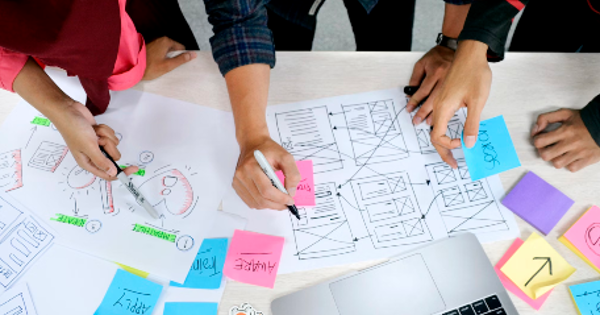5/21/2024
Search Engine Optimization (SEO) helps your website rank higher in search results, but to truly stand out and engage your audience, you must also prioritize User Experience (UX). In this comprehensive guide, we'll show you how to marry these two elements and create an SEO strategy that not only pleases search engines but also delights your visitors. Let's dive in!
Key Takeaways
- Significance of User Experience for SEO
- Mobile-friendly design
- Page speed optimization
- Intuitive site structure
- Balancing keywords and readability
- Optimizing for voice search
- Localizing content for global reach
- Balancing ads and content
Understanding the Relationship Between SEO and UX

A notebook with the word SEO written on it - Pexels -Tobias Dziuba
Before we dive into the specifics, let's clarify the relationship between SEO and UX. While SEO focuses on optimizing your website for search engines, UX centers on creating a positive and enjoyable experience for your site visitors. The goal is to blend these two aspects seamlessly to boost your website's performance and conversion rates.
Why User Experience Matters for SEO
User Experience is more than just aesthetics and user-friendliness; it directly impacts your SEO efforts. Here's why it matters:
- Lower Bounce Rates: Engaging and user-friendly websites tend to have lower bounce rates, which can positively affect your search engine rankings.
- Increased Dwell Time: When visitors spend more time on your site, it signals search engines that your content is valuable and relevant.
- Improved Click-Through Rates (CTR): Appealing meta descriptions and titles can lead to higher CTRs, which can boost your rankings.
- Mobile-First Indexing: Google now prioritizes mobile-friendly sites, making UX crucial for SEO success.
Mobile-Friendly Design: A Must-Have

Table with mobile page design project - Unsplash - UX Store
With the majority of internet users accessing websites on their mobile devices, having a mobile-friendly design is no longer optional—it's a necessity for both UX and SEO.
- Responsive Design: Ensure your website adapts seamlessly to various screen sizes and resolutions.
- Fast Mobile Loading: Optimize images and use AMP (Accelerated Mobile Pages) to improve loading speed. Thumb-Friendly Navigation: Make it easy for users to navigate with their thumbs on mobile devices.
Page Speed: The Need for Speed
Nobody likes a slow website, and search engines know that too. Page speed is a critical UX factor that directly impacts your SEO performance.
- Compress Images: Use tools to compress images without compromising quality.
- Browser Caching: Enable browser caching to reduce load times for returning visitors.
- Minimize Redirects: Limit unnecessary redirects that can slow down page loading.
Navigating with Ease: Intuitive Site Structure
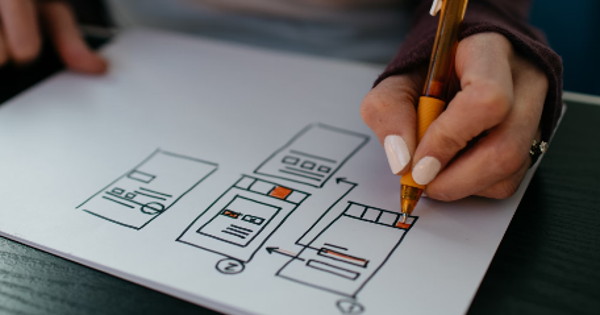
yellow click pen on white printer paper - Unsplash - Kelly Sikkema
A well-organized and intuitive site structure not only enhances UX but also helps search engines crawl and index your pages efficiently.
- Clear Menus: Use clear and descriptive menu labels for easy navigation.
- Logical Hierarchy: Organize your content with a logical hierarchy using categories and subcategories.
- Internal Linking: Include relevant internal links to help users discover related content and improve SEO.
High-Quality and Relevant Content: The UX-SEO Blend
Content is the heart of both UX and SEO. Aim to provide valuable and relevant content that satisfies user intent while incorporating target keywords.
- User Intent: Understand what users are looking for and deliver content that fulfills their needs.
- Comprehensive Content: Create in-depth and valuable articles that cover a topic thoroughly.
- Keyword Research: Use keyword research tools to find relevant keywords and incorporate them naturally into your content.
Keywords in Context: Balancing SEO and Readability

Laptop with a keyword research on the screen - Pixabay - Tumisu
Striking a balance between keyword optimization and readability is essential. Avoid keyword stuffing and focus on creating content that flows naturally. You can use SEO tools for beginners to check the existing content and make changes.
- Semantic Keywords: Use variations and synonyms of your target keywords to enhance context.
- User-Friendly Language: Write in a conversational tone that resonates with your audience.
Optimizing for Featured Snippets
Featured snippets are concise, direct answers that appear at the top of search results. Optimizing for them can boost your organic traffic and visibility.
- Answer Questions Directly: Format content to answer common questions in a clear manner.
- Use Lists and Tables: Structured content is more likely to be featured in snippets.
The Power of Visuals in UX and SEO
Visuals not only enhance the overall UX but also play a role in SEO.
- High-Quality Images: Use visually appealing images that enhance your content.
- Alt Text and Image SEO: Optimize image alt text with relevant keywords.
Testing and Analyzing for Ongoing Improvement

Analytics Text On Green Background - Pexels - Timur Saglambilek
Testing and analyzing your website's performance are crucial for ongoing improvement in both UX and SEO.
- A/B Testing: Experiment with different layouts, CTAs, and designs to see what resonates best with users.
- Google Analytics: Utilize Google Analytics to track user behavior and make data-driven decisions. You can also make use of other free SEO tools for beginners to track the results.
Integrating Accessibility Measures for Improved UX and SEO
Accessibility is an often-overlooked aspect of both UX and SEO. Making your website accessible to all users, including those with disabilities, not only ensures inclusivity but can also positively impact your search engine rankings.
- Alt Text for Images: Besides helping with image SEO, providing descriptive alt text ensures that visually impaired users can understand the content.
- Captioning for Videos: Adding captions to videos benefits hearing-impaired users and enhances SEO by making your content more searchable.
- Readable Fonts and Colors: Use readable fonts and high-contrast color combinations to improve readability for all users.
- Keyboard Navigation: Ensure your website is navigable using only a keyboard, benefiting users who cannot use a mouse.
Reducing Friction: Streamlining Forms and Checkout Processes
Friction refers to any element on your website that hinders the user's progress. By reducing friction, you create a smoother user experience, which can lead to increased conversions and improved SEO.
- Simple Forms: Minimize the number of form fields and make it easy for users to fill them out.
- Guest Checkout Option: Allow users to check out as guests without requiring account creation.
- One-Page Checkout: If applicable, implement a one-page checkout process to reduce steps and abandonment rates.
Local SEO for Brick-and-Mortar Businesses

Text on a Blue Surface Local - Pexels -Tima Miroshnichenko
If you run a brick-and-mortar business, local SEO and UX go hand in hand to attract nearby customers. Here's how you can optimize for local searches:
- Google My Business: Create and optimize your Google My Business listing with accurate business information, including address, phone number, and operating hours.
- Local Keywords: Incorporate location-specific keywords in your content and meta tags.
- Customer Reviews: Encourage customers to leave reviews on your Google My Business page and other review platforms.
Enhancing Site Search Functionality
An efficient and accurate site search function can significantly improve both UX and SEO.
- Auto-Suggest: Implement auto-suggest functionality to help users find what they are looking for faster.
- Search Result Pages: Optimize search result pages to display relevant and popular content first.
- No Results Page: Design a helpful no-results page with possible solutions or alternative search suggestions.
Optimizing for Voice Search

Cheerful woman recording voice message on smartphone in street - Pexels - Andrea Piacquadio
With the rise of voice-activated devices, optimizing for voice search is becoming increasingly important for both UX and SEO.
- Conversational Keywords: Use natural language and conversational keywords that align with how people speak.
- FAQs and Structured Data: Create content with frequently asked questions and use structured data to enhance visibility in voice search results.
Leveraging Social Proof for Trustworthiness
Building trust with your audience is essential for both UX and SEO. Social proof, such as customer reviews and testimonials, can help establish credibility and authority.
- Testimonials: Showcase positive testimonials from satisfied customers.
- Ratings and Reviews: Display ratings and reviews prominently on your product and service pages.
Evolving with User Feedback
Listening to user feedback is an invaluable way to continually improve your website's UX and SEO.
- Surveys and Feedback Forms: Gather insights from your audience through surveys and feedback forms.
- Usability Testing: Conduct usability testing to observe how users interact with your website and identify pain points.
Localizing Content for Global Reach

Image by rawpixel.com on Freepik
If your target audience is spread across various regions, localizing your content can enhance both UX and SEO.
- Multilingual Content: Offer content in different languages to cater to diverse audiences.
- Cultural Relevance: Adapt your content to suit the cultural norms and preferences of specific regions.
Balancing Ads and Content
While advertisements can generate revenue, excessive or intrusive ads can harm UX and even impact SEO.
- Relevance: Display ads that are relevant to your content and your audience's interests.
- Non-Intrusive Formats: Avoid pop-up ads and interstitials that disrupt the user's experience.
Conclusion: A Harmonious Blend of UX and SEO
Successful blending of User Experience (UX) and Search Engine Optimization (SEO) is no longer optional—it's a necessity for driving organic traffic and engaging users. By prioritizing mobile-friendly design, optimizing page speed, creating intuitive site structures, delivering high-quality content, embracing accessibility, and incorporating other UX-focused strategies, your website can rise to the top of search engine rankings while providing a delightful experience for your audience.
Remember, the ultimate goal of any website should be to cater to the needs of its users, and by doing so, search engines will reward you with higher visibility and increased organic traffic. So, let your SEO strategy be guided by the principles of a seamless user experience, and watch your website flourish!
Frequently Asked Questions
SEO focuses on optimizing websites for search engines, while UX concentrates on creating a positive user experience. The goal is to seamlessly blend these aspects to enhance website performance and conversion rates.
User Experience impacts SEO by reducing bounce rates, increasing dwell time, improving click-through rates, and aligning with mobile-first indexing, which is prioritized by search engines.
With the majority of users on mobile devices, a mobile-friendly design is necessary for optimal UX and SEO. Responsive design, fast loading speed, and thumb-friendly navigation contribute to a positive mobile experience.
Page speed is crucial for UX as users prefer fast-loading websites. Search engines also prioritize fast sites, and improved page speed positively affects SEO performance.
Intuitive site structure enhances UX by aiding navigation and helps search engines crawl and index pages efficiently. Clear menus, logical hierarchy, and internal linking contribute to a well-organized structure.
Content optimization involves understanding user intent, creating comprehensive content, conducting keyword research, and balancing keyword usage with readability. Semantic keywords and user-friendly language are key considerations.
Optimizing for featured snippets can boost organic traffic and visibility. Providing direct answers to common questions, using structured content with lists and tables, and understanding the user's search intent are strategies for optimization.
High-quality images with optimized alt text enhance UX and contribute to image SEO. Visuals make content more engaging, leading to improved user satisfaction and potential SEO benefits.